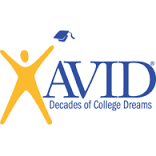SAM Membership Renewal Drive 2024-25!
Here is what you need to know to renew your SAM membership.
Reminder:
District Clerks/Business Managers are designated as a district's key contact for MASS, MASSP, MAEMSP, META, and MCASE members working in a district and will need to complete the online renewal form. MCASE members and other affiliate members not associated with a school district will complete their own renewal form. While completing the renewal form, the district clerk/business manager will have the ability to unlink members leaving a district and add members new to a district. If an administrator begins working in a district after a district's renewal process is complete, the new member should contact the SAM office (406-442-2510) for assistance.
Links to Membership Renewal Forms:
-
MASS, MASSP, MAEMSP, META, and MCASE members working in a district – to be completed by district clerks on behalf of members - Click HERE. (See notes below for completing the online renewal form.)
-
MASS, MASSP, MAEMSP, META, and MCASE members who are NOT currently associated with a district or organization - to be completed by the member - Click HERE.
- Institutional Members - to be completed by an institution of higher learning in Montana, to the Office of Public Instruction and organizations whose primary purpose is the support of PreK-12 education - Click HERE.
|
District Clerk Notes for Completing the Membership Renewal Form
For most school districts, the district clerk is the “key contact” for receiving a membership renewal email and will need to complete the membership renewal process on behalf of the MASS, MASSP, MAEMSP, META, and MCASE members in the district. Members not associated with a school district must complete their own membership renewal form. Membership dues need to be paid by check and not credit card.
How to Create Your SAM Account Profile:
Now that you have access to your profile, you will be able to do the following steps for membership renewal:
- Once logged into your profile, you will see the first of two Membership pages where you will see your organization, phone, address, and email of the key contact.
- Click Next to go to your Organization Membership page.
- On the Organization Membership page, you will see a list of all current SAM members in your district. You can click on the name of any member and see exactly what memberships each person belongs to. You will see the member’s contact information first, then the membership type below.
-
While completing the renewal form, you will have the ability to add members new to your district and unlink members leaving your district. For each administrator in your district (including superintendent, principals, special education directors, and technology directors), you will complete one of the following steps:
- Administrator continuing in your district: DO NOT unlink the administrator but update their job description, name of school, membership type, ect. as needed.
- Administrator leaving your district: Click "UNLINK" next to their name to remove them from your district profile. Also, be sure to click "NONE" for their membership type. This will remove the fee for that membership from your invoice.
- Administrator new to your district: Click "Create Linked Profile" at the bottom of the page. You will then be able to add the new administrator's information and choose their membership type.
- On the Summary page, please confirm your membership renewals and changes that you may have made on this page plus any SAM LPLP registrants. If you need to make any further edits, click on the Previous button to go back. Once confirmed that all is correct, then click on the Next button which will take you to the Payment page.
- On the Payment page, select Offline payment or Invoice Me from How you would like to pay drop down menu, then click on the Submit Form button at the bottom.
- Once submitted, you will receive an email with a new invoice.
Please call the SAM office (406-442-2510) if you need any assistance.
Follow the links below to find out more about each affiliate:
|